Gifmock for Figma
Gifmock helps you create high-quality GIFs from layers in your Figma files.
Import
Open the Gifmock plugin, and select the layers you want to use as frames for your GIF.
Create
Adjust the delay, size and position of your frames with pixel-perfect precision in just a few clicks.
Export
Set the resolution and quality you want, hit export, and you’re done creating your GIF in seconds!
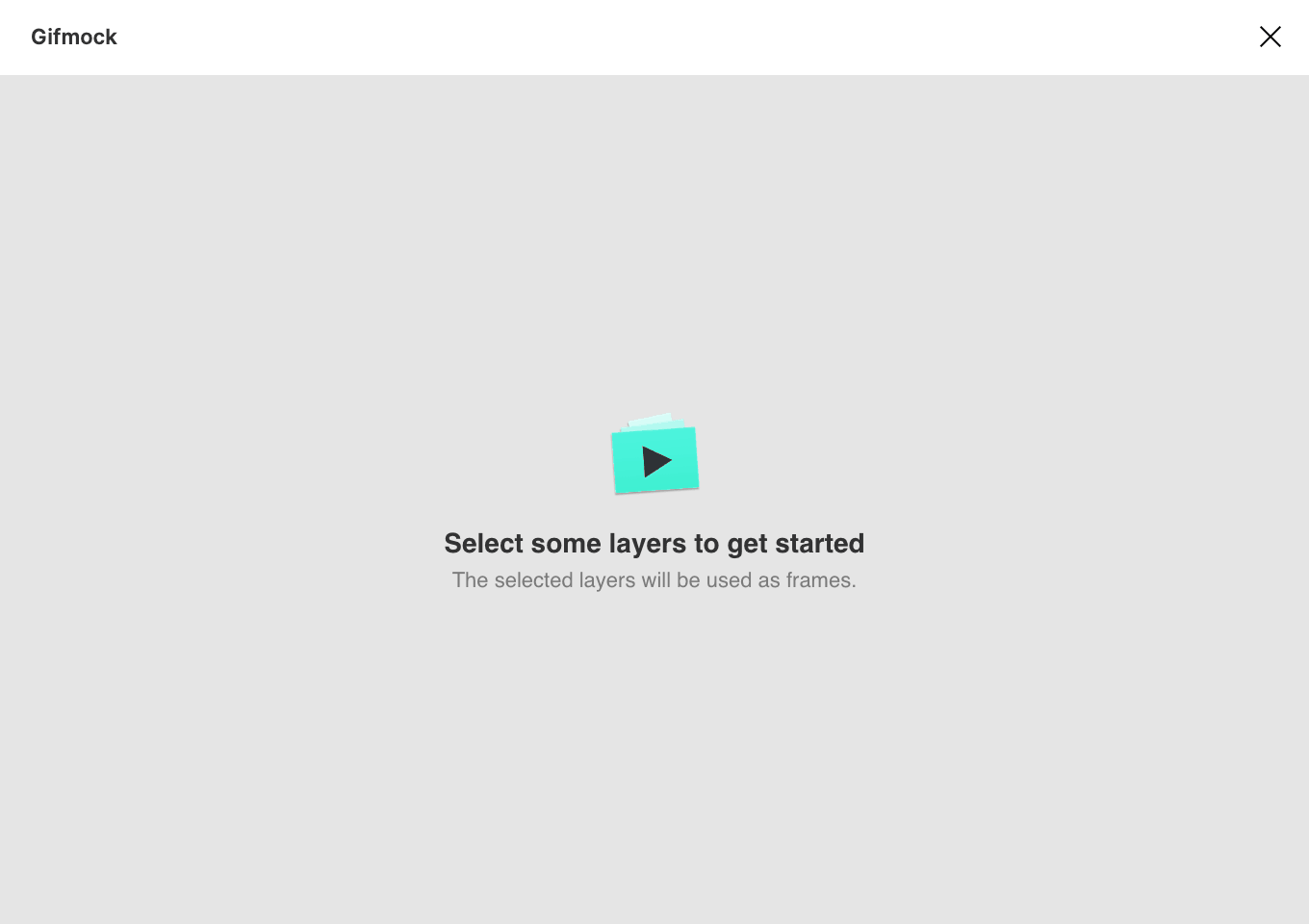
Smart cropping
Crop all your frames in a few clicks to highlight a specific part of your design.
Pixel preview
Pan and zoom on the canvas to position your frames with pixel precision.
Measurement
Hold option to show distance from the edge when moving your frame.
Retina support
You can import and export at the resolution you like. 1x, 2x, 3x, you decide.
Per frame delay
Want to pause on a frame for a few seconds? Set the delay of your choice on any frame.
Secure
Gifmock stores your GIF data on your machine. None of your content is saved on the cloud.
Frame ordering
New frames are automatically ordered. Re-order them with a simple drag-and-drop.
Reliable
Established in 2017, Gifmock has a proven track record of being reliable.